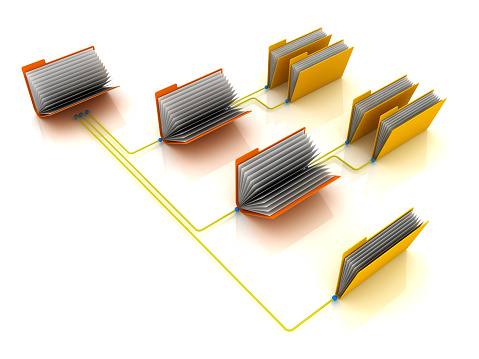The basic tips and tricks for using the Youtube captions editor
Adding captions to your videos can help you reach a ton of new viewers and increase your overall watch time. YouTube’s captions editor makes it easy to create and edit your own captions. However, if you’re new to the captions editor, you may be in need of a little guidance to help you use this feature effectively.
Here are a few tips and tricks for using YouTube’s captions editor.
Adding captions while your video is uploading can increase the number of views your video gets early on.
A lot of viewers need or prefer captions for a comfortable viewing experience. So, if the captions aren’t available as soon as your video goes live, you’ll be alienating a good number of viewers. Therefore, you should add captions while your video is uploading instead of waiting until it’s posted.
To add captions, navigate to the “video elements” tab. Go to the gray box labeled “add subtitles” and select “add” on the right side. From there, you’ll be able to access the captions editor. Be sure to let your audience know that the captions will be available as soon as your next video is live.
Edit the auto captions on previous uploads from the video details page.
Auto captions are a helpful feature, but they aren’t always correct. This can create a frustrating viewing experience for a new subscriber. If someone finds your channel through a new upload, then they’ll probably want to watch your old videos, too. However, if the auto captions make the video hard to understand, they probably won’t waste their time on it.
Therefore, you should edit the auto captions on your previous uploads to make them as clear as possible. Go to the video details page of any previous upload and select the “subtitles” tab. Then, on the right-hand side, select “duplicate and edit.” If the video doesn’t have auto captions, you can add them before going back in and editing them.
Create a transcript file to cut down on the amount of time it takes to create your captions.
YouTube gives you three different options for creating your captions. However, the most time efficient method is to upload a transcript file. By creating your transcript in advance, you can save yourself from having to manually type out your captions and set the timing for each time.
There are plenty of software and service options that can create a transcript file for you. The best choice for your channel depends on your budget, turnaround time, and individual needs.
Video captions can help you reach a wider audience on YouTube. To get the most out of the captions editor, add your captions while the video is uploading and create a transcript file in advance.
Related Posts