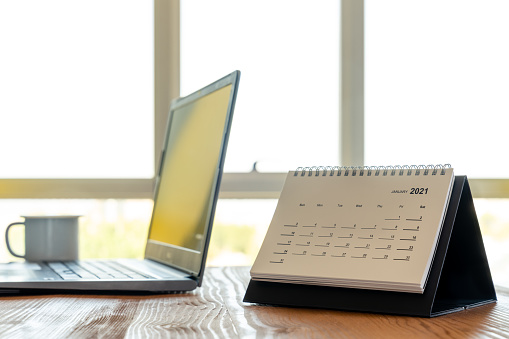How To Grow A Consistent Viewership With A Strict Upload Schedule
Publishing Youtube videos requires an extreme amount of focus, perseverance, efforts and hardships. You need to be consistent in everything that you upload and publish. TV shows build massive audiences in part because viewers know they can tune in at the same time on the same day every week. This kind of schedule helps a show develop a consistent viewership as well. A similar schedule can be beneficial to your YouTube channel.
Here’s how to grow a consistent viewership with a strict upload schedule.
Let your subscribers vote on a day and time.
To make your upload schedule as effective as possible, let your audience have a hand in the decision. Create polls on your community page, Twitter, or Instagram story. Encourage them to vote so that you can count as many of their opinions as possible.
First, start with a poll about the day. Choose a few days that would work best for you, then poll your viewers to decide what your new upload day will be. Then, repeat the process with different time frames. In each option, be sure to list the time zone you’re working from.
Put your new schedule in your channel description and banner.
Once your poll results are in, you can announce your new upload schedule. You can either make your announcement at the end of a main channel video or through a social media post. If the new schedule is a major change for your channel, however, then you might need to mention it in the next few uploads just to help your viewers adjust.
Additionally, you should put your new upload schedule in your channel description. Include it in the video description of new uploads. If you’re able to edit your channel banner, it’s a good place to include your upload schedule as well.
Schedule your uploads ahead of time.
Even if you upload your video files at the exact same time every week, they might not go live at the exact same time. Depending on the file size, the processing time might be longer, and your upload could be hours late.
To prevent a late upload, you should always schedule your videos ahead of time. First, upload your video as you normally would. Then, under “Visibility,” click on “Schedule.” Then, you can set the exact day and time you want your video to go live. Be sure to hit “Schedule” again to save your choices.
Be active in the comments after each new video goes live.
Spend the first hour or so after your video goes living engaging with your viewers in the comment section. Reply to their questions, like their comments, and thank them for being so quick to tune in. Try to respond to as many early comments as possible.
To encourage more fans to watch your video as soon as it goes live, post the fact that you’re replying to comments on other social media platforms. Make a post on your YouTube community page as well. Be sure to include a link to your new video.
A strict upload schedule builds audience loyalty through consistency. Schedule your videos to go live at a set time each week to start growing a more consistent viewership.
I hope that you’ve loved reading our blogs.
Related Posts