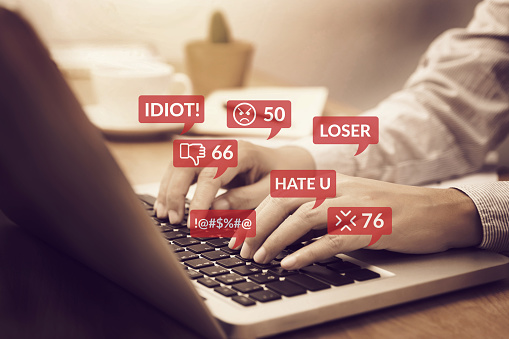How to protect your social media channels from hate comments and harassments
Creating content for an online audience requires a certain level of both courage and vulnerability. Sharing your life on the internet can be incredibly rewarding, but it can also unlock a fear of the negative feedback you may receive, whether or not it’s warranted. However, YouTube recognizes that its creators often face hate comments and harassment, so it’s introduced features to the platform to help protect you.
Here are a few things you can do to protect your channel from hate comments and harassment.
Familiarize yourself with the platform’s policies on hate speech and harassment so you’ll know when to report content that violates them.
YouTube has specific policies in place that outline what kind of content is prohibited. Specifically, it defines hate speech as anything that “incites hatred or violence against groups based on protected attributes such as age, gender, race, caste, religion, sexual orientation, or veteran status.” Likewise, harassment is defined as anything that “targets an individual with prolonged or malicious insults based on intrinsic attributes, including their protected group status or physical traits.” Harassment can include behaviors such as doxxing, bullying, threatening, or encourage your fans to behave abusively.
If you or your viewers are at the receiving end of any hate speech or harassment on YouTube, then you should report it immediately. To report a video, simply click on the trio of dots under the video and select “Report.” Choose the reason that best fits with why you’re reporting the video and hit “next.” Then, fill out the form that follows. If you want to report a comment, thumbnail, or playlist, the process is the same.
You can easily delete problematic comments from your videos.
You’re most likely to receive hateful or harassing comments in the comments section under your videos. The most direct action you can take is simply deleting the comment. As the channel owner, you can delete any comment any user has made under your videos. Once you delete it, no one will be able to see it again. Additionally, the user won’t receive a notification that their comment has been deleted.
However, if the problem persists, there are more steps you can take. You can hide a problematic user, which will remove their comments from all of your past and future videos. You can access this feature through either one of the user’s comments or through YouTube Studio. This option is under the report button. Alternatively, you can copy their channel link and add them to the “hidden users” list in your YouTube Studio.
Protect your entire comments section by creating a blocked words list.
If there’s a pattern to the kind of hate comments you receive, then you can stop users from making those comments by creating a blocked words list. Your list should include offensive language, slurs, etc. that don’t belong in your comments. Additionally, you might include the names of people you don’t want your viewers mentioning, things you don’t want them talking about, etc.
In your YouTube Studio, navigate to the “Community” section in your settings. Then, on the “Automated filters” tab, scroll down to the box labeled “Blocked words.” Here, you can manually enter any words or phrases you don’t want appearing in the comments on your videos. Be sure to save your work. Then, if anyone makes a comment using one of your blocked words, it won’t appear publicly. Instead, the offending comment will be held for review. As the channel owner, you can choose to publish it or delete it.
As a content creator, there are steps you should take to protect your channel from hate comments and harassment. Utilize the tools YouTube developed for creators so that your channel can be the safe, uplifting corner of the internet you and your audience deserve.
Related Posts